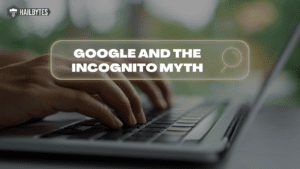Cybersecurity rau cov khoom siv hluav taws xob: Tiv thaiv koj tus kheej los ntawm kev hem digital

Introduction
Nrog rau kev vam khom rau technology, nws tseem ceeb heev kom nco ntsoov tias cybersecurity extends tshaj li niaj hnub computers. Ntau cov khoom siv hluav taws xob, los ntawm smartphones thiab ntsiav tshuaj mus rau lub tsheb navigation systems, yog cov khoos phis tawj hauv lawv tus kheej thiab muaj kev cuam tshuam rau cyberattacks. Hauv tsab ntawv tshaj tawm blog no, peb yuav tham txog hom khoom siv hluav taws xob uas muaj kev cuam tshuam, kev pheej hmoo cuam tshuam nrog cov cuab yeej no, thiab txoj hauv kev los tiv thaiv koj tus kheej los ntawm kev hem thawj digital.
Hom Electronics uas muaj qhov tsis zoo
Txhua yam khoom siv hluav taws xob uas siv qee yam ntawm cov khoom siv hauv computer yog qhov yooj yim rau software imperfections thiab vulnerabilities. Qhov kev pheej hmoo nce ntxiv yog tias lub cuab yeej txuas nrog Is Taws Nem lossis hauv lub network, vim tias cov neeg tawm tsam tuaj yeem nkag mus rau lub cuab yeej thiab rho tawm lossis ua tsis raug. ntaub ntawv. Kev sib txuas wireless kuj qhia txog cov kev pheej hmoo no, muab txoj hauv kev yooj yim rau cov neeg tawm tsam xa lossis rho tawm cov ntaub ntawv los ntawm lub cuab yeej.
Risk Associated with Electronic Devices
Cov neeg tawm tsam tuaj yeem siv cov thev naus laus zis nce qib rau cov cuab yeej siv uas ib txwm xav tias muaj kev nyab xeeb. Piv txwv li, tus neeg tawm tsam tuaj yeem kis koj lub xov tooj smartphone nrog tus kab mob, nyiag koj lub xov tooj lossis kev pabcuam wireless, lossis nkag mus rau cov ntaub ntawv ntawm koj lub cuab yeej. Cov dej num no tsis tsuas yog cuam tshuam rau koj cov ntaub ntawv ntiag tug nkaus xwb tab sis kuj tseem tuaj yeem muaj qhov tshwm sim loj yog tias koj khaws cov ntaub ntawv koom nrog hauv koj lub cuab yeej.
Txoj Kev Tiv Thaiv Koj Tus Kheej
- Kev Nyab Xeeb Lub Cev: Nco ntsoov khaws koj lub cuab yeej kom ruaj ntseg. Tsis txhob cia nws nyob twj ywm hauv qhov chaw yooj yim los yog pej xeem.
- Khaws Software Up-to-Date: Nruab qhov hloov tshiab rau software khiav koj lub cuab yeej sai li sai tau thaum lawv tso tawm. Cov kev hloov tshiab no tiv thaiv cov neeg tawm tsam los ntawm kev ua kom zoo dua ntawm kev paub tsis meej.
- Siv Strong Passwords: Xaiv cov khoom siv uas tso cai rau koj los tiv thaiv koj cov ntaub ntawv nrog tus password. Xaiv cov passwords uas nyuaj rau twv thiab siv cov password sib txawv rau cov khoom siv sib txawv thiab cov kev pab cuam. Tsis txhob xaiv cov kev xaiv uas tso cai rau koj lub computer nco ntsoov koj cov passwords.
- Disable Remote Connectivity: Ib txwm lov tes taw wireless technologies xws li Bluetooth thaum lawv tsis siv.
- Encrypt Cov Ntaub Ntawv: Yog tias koj khaws cov ntaub ntawv ntiag tug lossis koom nrog, nkag mus rau cov ntaub ntawv kom ntseeg tau tias cov neeg tsis tau tso cai saib tsis tau cov ntaub ntawv, txawm tias lawv tuaj yeem nkag mus rau hauv lub cev.
- Ceev faj ntawm Public Wi-Fi Networks: Thaum siv pej xeem Wi-Fi, lees paub lub npe ntawm lub network thiab cov txheej txheem nkag mus rau cov neeg ua haujlwm tsim nyog los xyuas kom meej tias lub network raug cai. Tsis txhob ua cov haujlwm rhiab heev xws li kev yuav khoom hauv online, kev lag luam nyiaj txiag, lossis kev ua haujlwm rhiab thaum koj txuas nrog rau pej xeem Wi-Fi network.
xaus
Kev ruaj ntseg cybersecurity rau cov khoom siv hluav taws xob yog qhov tseem ceeb hauv lub hnub nyoog digital no, qhov twg thev naus laus zis tau nce sai. Txhua yam khoom siv hluav taws xob uas siv cov khoom siv hauv computer yog qhov yooj yim rau cyberattacks, thiab nws yog ib qho tseem ceeb uas yuav tsum tau ceev faj kom tsis txhob muaj kev pheej hmoo. Los ntawm kev ua raws li cov lus qhia tau teev tseg hauv cov ntawv blog no, koj tuaj yeem tiv thaiv koj tus kheej los ntawm kev hem thawj digital thiab khaws koj cov ntaub ntawv ntiag tug thiab koom nrog kev nyab xeeb