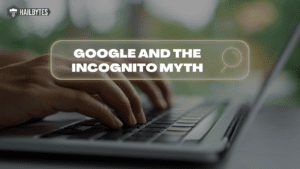Kuv niaj hnub qhia txog cov ncauj lus no rau cov koom haum loj li 70,000 tus neeg ua haujlwm, thiab nws yog ib qho uas kuv nyiam tshaj plaws los pab tib neeg kom nkag siab zoo dua.
Cia peb mus dhau ob peb Txoj Kev Nyab Xeeb Zoo los pab koj nyob nyab xeeb.
Muaj qee tus cwj pwm yooj yim uas koj tuaj yeem txais yuav, yog tias ua tau raws li qhov yuav tsum tau ua, yuav txo tau txoj hauv kev ntaub ntawv nyob rau hauv koj lub computer yuav ploj los yog corrupted.
Koj tuaj yeem txo qhov kev nkag mus rau lwm tus muaj rau koj cov ntaub ntawv li cas?
Tej zaum nws yuav yooj yim los txheeb xyuas cov neeg uas tuaj yeem nkag mus rau lub cev rau koj cov khoom siv.
Cov neeg hauv tsev neeg, cov phooj ywg, cov npoj yaig, cov neeg nyob ze, thiab lwm yam.
Kev txheeb xyuas cov neeg uas muaj peev xwm nkag tau rau tej thaj chaw deb rau koj cov khoom siv tsis yooj yim li.
Tsuav koj lub cuab yeej txuas nrog hauv is taws nem, koj muaj kev pheej hmoo rau ib tus neeg nkag mus rau koj cov ntaub ntawv.
Txawm li cas los xij, koj tuaj yeem txo koj txoj kev pheej hmoo los ntawm kev tsim cov cwj pwm uas ua rau nws nyuaj dua.
Txhim kho tus password kev ruaj ntseg.
Cov passwords txuas ntxiv yog ib qho ntawm cov kev tiv thaiv cyber uas muaj kev tiv thaiv zoo tshaj plaws.
Tsim tus password muaj zog.
Siv tus password muaj zog uas yog tshwj xeeb rau txhua lub cuab yeej lossis tus account.
Cov password ntev dua muaj kev nyab xeeb dua.
Ib qho kev xaiv los pab koj tsim tus password ntev yog siv tus password.
Plaub lossis ntau lo lus random muab ua ke thiab siv los ua tus password.
Txhawm rau tsim cov passwords muaj zog, National Institute of Standards and Technology (NIST) qhia kom siv cov passwords yooj yim, ntev, thiab nco tau lossis cov lus zais.
Xav txog kev siv tus tswj tus password.
Cov ntawv thov tus thawj tswj hwm tus password tswj hwm cov nyiaj sib txawv thiab tus password thaum muaj cov txiaj ntsig ntxiv, suav nrog txheeb xyuas tus password tsis muaj zog lossis rov ua dua tus password.
Muaj ntau ntau txoj kev xaiv sib txawv, yog li pib los ntawm kev nrhiav ib daim ntawv thov uas muaj lub hauv paus loj txhim kho yog li 1 lab cov neeg siv lossis ntau dua thiab kev tshuaj xyuas tag nrho zoo, ntau dua 4 hnub qub.
Kev siv ib qho ntawm cov tswj hwm tus password no yuav pab txhim kho koj tus password tag nrho.
Siv ob-factor authentication, yog tias muaj.
Ob-factor authentication yog ib txoj hauv kev ruaj ntseg dua rau kev tso cai nkag.
Nws xav tau ob ntawm peb hom ntawv pov thawj hauv qab no:
qee yam koj paub zoo li tus password lossis tus lej PIN, qee yam koj muaj xws li lub cim lossis daim npav ID, thiab qee yam koj zoo li tus ntiv tes biometric.
Vim tias ib qho ntawm ob daim ntawv pov thawj xav tau yuav tsum muaj lub cev muaj zog, cov kauj ruam no ua rau nws nyuaj rau tus neeg ua yeeb yam hem kom cuam tshuam koj lub cuab yeej.
Siv cov lus nug kev ruaj ntseg kom raug.
Rau cov nyiaj uas nug koj kom teeb tsa ib lossis ntau lo lus nug rov pib dua lo lus zais, siv cov ntaub ntawv ntiag tug txog koj tus kheej uas tsuas yog koj yuav paub.
Cov lus teb uas tuaj yeem pom ntawm koj qhov kev tshaj xov xwm lossis qhov tseeb txhua tus paub txog koj tuaj yeem ua kom yooj yim rau ib tus neeg los twv koj tus password.
Tsim cov nyiaj tshwj xeeb rau txhua tus neeg siv ib lub cuab yeej.
Teeb tsa tus kheej cov nyiaj uas tso cai tsuas yog nkag mus thiab tso cai xav tau los ntawm txhua tus neeg siv.
Thaum koj xav tau tso cai rau kev siv nyiaj txhua hnub rau kev tswj hwm kev tso cai, ua li ntawd ib ntus xwb.
Qhov kev ceev faj no txo cov kev cuam tshuam ntawm kev xaiv tsis zoo, xws li nyem rau phishing emails lossis mus saib cov vev xaib siab phem.
Xaiv cov network ruaj ntseg.
Siv kev sib txuas hauv internet uas koj ntseeg siab, xws li koj qhov kev pabcuam hauv tsev lossis Lub Sijhawm Evolution lossis LTE txuas los ntawm koj lub xov tooj wireless.
Public networks tsis muaj kev nyab xeeb heev, uas ua rau nws yooj yim rau lwm tus los cuam tshuam koj cov ntaub ntawv.
Yog tias koj xaiv los txuas rau cov tes hauj lwm qhib, xav txog kev siv antivirus thiab firewall software ntawm koj lub cuab yeej.
Lwm txoj hauv kev uas koj tuaj yeem pab tiv thaiv koj cov ntaub ntawv mobile yog los ntawm kev siv Virtual Private Network kev pabcuam,.
Qhov no tso cai rau koj txuas rau hauv internet kom ruaj ntseg los ntawm kev khaws koj cov kev sib pauv ntiag tug thaum koj siv Wi-Fi.
Thaum teeb tsa koj lub tsev wireless network, siv WPA2 encryption.
Tag nrho lwm txoj kev encryption wireless tau dhau los thiab muaj kev cuam tshuam ntau dua rau kev siv.
Thaum ntxov 2018, Wi-Fi Alliance tshaj tawm WPA3 raws li kev hloov pauv rau WPA2 wireless encryption qauv ntev.
Raws li WPA3-certified devices tau dhau los, cov neeg siv yuav tsum siv tus qauv tshiab.
Khaws tag nrho koj tus kheej cov cuab yeej hluav taws xob software tam sim no.
Cov neeg tsim khoom tshaj tawm qhov hloov tshiab thaum lawv pom qhov tsis zoo hauv lawv cov khoom.
Kev hloov kho tsis siv neeg ua qhov no yooj yim dua rau ntau yam khoom siv.
Xws li khoos phis tawj, xov tooj, ntsiav tshuaj, thiab lwm yam khoom siv ntse.
Tab sis tej zaum koj yuav tau hloov kho lwm yam khoom siv manually.
Tsuas yog siv cov kev hloov tshiab los ntawm cov chaw tsim khoom lub vev xaib thiab cov khw muag khoom hauv daim ntawv thov.
Cov chaw thib peb thiab cov ntawv thov tsis tuaj yeem ntseeg tau thiab tuaj yeem ua rau muaj tus kab mob.
Thaum yuav khoom rau cov khoom siv txuas nrog tshiab, xav txog lub hom phiaj sib xws hauv kev muab kev txhawb nqa tsis tu ncua.
Ua tej yam uas xav tsis thoob txog emails.
Phishing emails tam sim no yog ib qho kev pheej hmoo tshaj plaws rau cov neeg siv nruab nrab.
Lub hom phiaj ntawm phishing email yog kom tau txais cov ntaub ntawv hais txog koj, nyiag nyiaj los ntawm koj, lossis teeb tsa malware ntawm koj lub cuab yeej.
Ua tib zoo xav txog tag nrho cov emails tsis xav tau.
Kuv npog qhov no hauv qhov tob ntxiv hauv kuv "Kev cob qhia neeg siv kev ruaj ntseg paub txog xyoo 2020” video kawm.
Thov sau npe yog tias koj xav kawm ntxiv nrog kuv, thiab yog tias koj xav tau kuv txoj kev pab los txhim kho kab lis kev cai kev nyab xeeb hauv koj lub koom haum tsis txhob yig email rau kuv ntawm "david at halbytes.com".