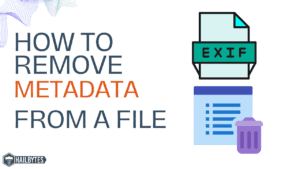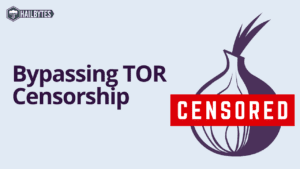Ob-Factor Authentication: Nws Yog Dab Tsi, Nws Ua Haujlwm Li Cas, thiab Vim Li Cas Koj Xav Tau Nws

Introduction:
Nyob rau hnub no lub hnub nyoog digital, nws tseem ceeb dua puas tau los tiv thaiv koj cov nyiaj hauv online los ntawm hackers thiab cybercriminals. Ib txoj hauv kev zoo tshaj plaws los ua qhov no yog los ntawm kev siv ob-factor authentication (2FA). Hauv tsab xov xwm no, peb yuav tshawb xyuas seb 2FA yog dab tsi, nws ua haujlwm li cas, thiab vim li cas nws tseem ceeb rau kev ruaj ntseg online.
Ob-Factor Authentication (2FA) yog dab tsi?
Ob-factor authentication (2FA) yog txheej txheem kev ruaj ntseg uas xav kom cov neeg siv muab ob hom ntawv pov thawj kom nkag mus rau hauv online account. Feem ntau, thawj qhov tseem ceeb yog a lo lus zais los yog tus PIN, thiab qhov thib ob yog ib yam dab tsi uas koj muaj lossis ib yam dab tsi uas koj yog, xws li tus ntiv tes lossis lub cim kev ruaj ntseg.
Ob-Factor Authentication (2FA) ua haujlwm li cas?
Thaum koj qhib 2FA ntawm ib tus as-qhauj, koj yuav tsum muab koj tus password lossis tus lej PIN thiab ib qho kev lees paub ntxiv kom nkag mus rau tus as-qhauj. Qhov tseem ceeb ntxiv tuaj yeem yog qee yam koj muaj, xws li kev ruaj ntseg token lossis ib lub sijhawm xa mus rau koj lub xov tooj ntawm tes, lossis qee yam koj yog, xws li tus ntiv tes lossis lub ntsej muag lees paub.
Hom Ob-Factor Authentication (2FA):
- SMS-raws li 2FA: Nyob rau hauv txoj kev no, ib lub sij hawm code xa mus rau koj lub xov tooj ntawm tes ntawm SMS. Koj nkag mus rau qhov chaws no kom tiav cov txheej txheem authentication.
- App-Based 2FA: Nyob rau hauv txoj kev no, koj siv lub authentication app, xws li Google Authenticator los yog Authy, los tsim ib tug code ib zaug uas koj nkag mus ua kom tiav cov txheej txheem authentication.
- Hardware Token-Based 2FA: Hauv txoj kev no, koj siv lub cev lub cev, xws li USB token lossis daim npav ntse, los tsim cov lej ib zaug uas koj nkag mus ua kom tiav cov txheej txheem authentication.
Vim Li Cas Koj Thiaj Xav Tau Ob Qhov Kev Pom Zoo (2FA)?
- Txhim Kho Kev Ruaj Ntseg: Ob qhov kev lees paub qhov tseeb muab txheej txheej ntxiv ntawm kev ruaj ntseg los tiv thaiv koj cov nyiaj hauv online los ntawm kev nkag tsis tau.
- Kev Tiv Thaiv Tiv Thaiv Cov Ntaub Ntawv Ua txhaum cai: Hauv qhov xwm txheej ntawm cov ntaub ntawv ua txhaum cai, koj tus password yuav raug cuam tshuam. Txawm li cas los xij, nrog 2FA enabled, tus neeg nyiag nkas kuj xav tau qhov tseem ceeb ntxiv kom nkag mus rau koj tus as khauj, ua rau nws nyuaj dua rau kev ua txhaum koj tus account.
- Kev Ua Raws Cai: Qee cov kev cai, xws li GDPR thiab PCI-DSS, yuav tsum tau siv 2FA rau qee hom ntaub ntawv thiab kev lag luam.
xaus:
Ob-factor authentication (2FA) yog ib txoj hauv kev yooj yim tab sis siv tau los tiv thaiv koj cov nyiaj hauv online los ntawm kev hem cyber. Los ntawm kev xav tau ob daim ntawv pov thawj, 2FA muab cov txheej txheem ntxiv ntawm kev ruaj ntseg uas tuaj yeem pab tiv thaiv kev nkag mus rau koj cov nyiaj tsis raug cai. Muaj ntau hom 2FA, yog li nws yog qhov tseem ceeb uas yuav tsum xaiv qhov uas ua haujlwm zoo tshaj rau koj. Yog li, nco ntsoov ua kom 2FA ntawm koj cov nyiaj tseem ceeb kom nyob nyab xeeb thiab nyab xeeb hauv online.