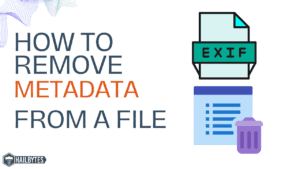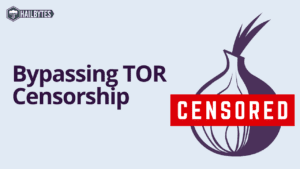Kev Tiv Thaiv Phishing Txoj Cai Zoo Tshaj Plaws: Cov Lus Qhia rau Cov Neeg thiab Cov Lag Luam

Introduction
phishing kev tawm tsam ua rau muaj kev hem thawj loj rau tib neeg thiab kev lag luam, tsom rau kev nkag siab ntaub ntawv thiab ua rau kev puas tsuaj nyiaj txiag thiab lub koob npe nrov. Tiv thaiv phishing tawm tsam yuav tsum muaj txoj hauv kev ua kom muaj kev sib txuas nrog kev paub txog cybersecurity, kev ntsuas kev ruaj ntseg zoo, thiab kev ceev faj tsis tu ncua. Hauv kab lus no, peb yuav piav qhia qhov tseem ceeb kev tiv thaiv phishing cov kev coj ua zoo tshaj plaws rau cov tib neeg thiab cov lag luam, pab txo cov kev pheej hmoo cuam tshuam nrog cov kev phem phem no.
Rau tus kheej
- Ceev faj ntawm Suspicious Emails:
Ua tib zoo ceev faj thaum tau txais email los ntawm cov neeg xa tsis paub lossis cov uas muaj cov ntawv txuas lossis txuas tsis tau xav txog. Txheeb xyuas email chaw nyob, nrhiav cov lus tsis raug, thiab hla cov kab txuas mus xyuas lawv cov hom phiaj ua ntej nyem.
- Tshawb xyuas lub vev xaib Authenticity:
Thaum nug kom muab cov ntaub ntawv rhiab, xyuas kom koj nyob hauv lub vev xaib raug cai. Tshawb xyuas kev sib txuas ruaj ntseg (https://), tshuaj xyuas URL rau kev sau ntawv yuam kev lossis kev hloov pauv, thiab lees paub lub vev xaib daim ntawv pov thawj kev nyab xeeb.
- Xav ua ntej koj nyem:
Tsis txhob nyem rau ntawm qhov txuas lossis rub tawm cov ntawv txuas los ntawm qhov tsis tau lees paub. Thaum tsis ntseeg, nws tus kheej tshawb nrhiav lub vev xaib lossis tiv tauj lub koom haum ncaj qha los txheeb xyuas qhov tseeb ntawm qhov kev thov.
- Txhim kho Password Security:
Siv cov passwords muaj zog, tshwj xeeb rau txhua tus account hauv online thiab xav txog kev siv tus password manager kom ruaj ntseg thiab tsim cov passwords nyuaj. Ua kom muaj ntau qhov kev lees paub tseeb thaum twg los tau ntxiv ib txheej ntxiv ntawm kev tiv thaiv.
- Khaws Software Hloov Kho Tshiab:
Tsis tu ncua hloov kho koj lub operating system, web browsers, thiab kev ruaj ntseg software los xyuas kom meej tias koj muaj qhov tseeb thaj ua rau thaj thiab tiv thaiv kev paub tsis meej.
Rau Cov Lag Luam
- Kev cob qhia neeg ua haujlwm thiab kev kawm:
Muab kev cob qhia txog kev nyab xeeb cybersecurity rau cov neeg ua haujlwm, tsom mus rau kev paub txog kev sim phishing, nkag siab txog kev sib raug zoo engineering tactics, thiab tshaj tawm cov haujlwm tsis txaus ntseeg. Tsis tu ncua hloov cov ntaub ntawv kev cob qhia los daws cov teeb meem tshwm sim.
- Ua kom muaj zog Email Security Measures:
Siv cov ntxaij lim dej spam thiab email kev ruaj ntseg uas tuaj yeem ntes thiab thaiv cov email phishing ua ntej lawv mus txog cov neeg ua haujlwm 'inboxes. Xav txog kev siv DMARC (Domain-based Message Authentication, Reporting, and Conformance) los tiv thaiv email spoofing.
- Pab kom Multi-Factor Authentication (MFA):
Siv MFA thoob plaws txhua lub tshuab thiab cov ntawv thov kom txo qis kev pheej hmoo ntawm kev nkag mus tsis tau txais kev tso cai txawm tias cov ntawv pov thawj nkag tau raug cuam tshuam. Qhov txheej ntxiv ntawm kev ruaj ntseg no txo qis qhov ua tau zoo ntawm phishing tawm tsam.
- Cov ntaub ntawv thaub qab tsis tu ncua:
Khaws cov ntaub ntawv khaws cia ruaj ntseg thiab hloov kho tshiab ntawm cov ntaub ntawv lag luam tseem ceeb. Qhov no ua kom ntseeg tau tias thaum muaj kev vam meej phishing nres lossis lwm yam teeb meem kev nyab xeeb, cov ntaub ntawv tuaj yeem rov qab los yam tsis tau them tus nqe txhiv lossis ntsib kev poob qis.
- Ua Kev Ntsuam Xyuas Vulnerability thiab Kev Ntsuas Kev Ntsuas:
Tsis tu ncua ntsuas koj lub koom haum txoj kev ruaj ntseg los ntawm kev soj ntsuam qhov tsis zoo thiab kev ntsuam xyuas nkag. Qhov no pab txheeb xyuas qhov muaj peev xwm thiab qhov tsis muaj zog uas tuaj yeem siv los ntawm cov neeg tawm tsam.
- Nyob twj ywm paub thiab hloov tshiab:
Nyob twj ywm ntawm qhov tseeb phishing tiam sis, kev tawm tsam, thiab kev coj noj coj ua zoo tshaj plaws. Sau npe rau cybersecurity cov ntawv xov xwm, ua raws li kev lag luam blogs muaj npe nrov, thiab koom nrog cov rooj sib tham lossis webinars kom tau txais kev nkag siab txog kev hem thawj thiab kev tiv thaiv.
xaus
Phishing tawm tsam txuas ntxiv mus ntxiv, tsom rau tib neeg thiab kev lag luam nrog kev nce qib. Los ntawm kev ua raws li cov kev coj ua zoo tshaj plaws tau teev tseg saum toj no, cov tib neeg tuaj yeem tiv thaiv lawv tus kheej los ntawm kev poob raug tsim txom los ntawm phishing scams, thaum cov lag luam tuaj yeem ntxiv dag zog rau lawv cov kev tiv thaiv thiab txo qis kev pheej hmoo ntawm cov ntaub ntawv ua txhaum cai thiab nyiaj txiag poob. Kev sib koom ua ke ntawm kev paub txog kev nyab xeeb hauv cybersecurity, kev kawm tsis tu ncua, kev ntsuas kev nyab xeeb zoo, thiab lub siab zoo, cov tib neeg thiab cov lag luam tuaj yeem tiv thaiv thiab txo qhov cuam tshuam ntawm phishing tawm tsam, tiv thaiv lawv cov ntaub ntawv rhiab thiab kev noj qab haus huv digital.