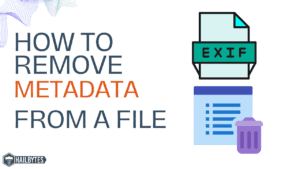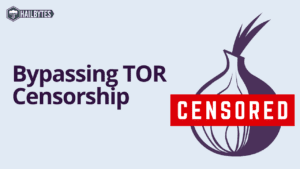USB drives yog nrov rau khaws cia thiab thauj cov ntaub ntawv, tab sis qee yam ntawm cov yam ntxwv uas ua rau lawv yooj yim kuj qhia txog kev pheej hmoo ntawm kev nyab xeeb.
Cov kev pheej hmoo kev nyab xeeb dab tsi cuam tshuam nrog USB drives?
Vim hais tias USB drives, qee zaum hu ua thumb drives, me me, yooj yim muaj, pheej yig, thiab portable heev, lawv nyiam khaws cia thiab thauj cov ntaub ntawv ntawm ib lub computer mus rau lwm qhov.
Txawm li cas los xij, cov yam ntxwv zoo ib yam ua rau lawv txaus siab rau cov neeg tawm tsam.
Ib qho kev xaiv yog rau cov neeg tawm tsam siv koj lub USB tsav kis mus rau lwm lub khoos phis tawj.
Tus neeg tawm tsam tuaj yeem kis rau lub khoos phis tawj nrog cov lej tsis zoo, lossis malware, uas tuaj yeem ntes tau thaum lub USB drive txuas rau hauv lub computer.
Lub malware ces downloads siab phem code mus rau lub tsav.
Thaum lub USB drive txuas rau lwm lub computer, malware kis rau lub computer.
Qee tus neeg tawm tsam kuj tau tsom mus rau cov khoom siv hluav taws xob ncaj qha, kis cov khoom xws li cov duab hluav taws xob thiab USB drives thaum tsim khoom.
Thaum cov neeg siv yuav cov khoom muaj kab mob thiab ntsaws rau hauv lawv lub computer, malware raug teeb tsa hauv lawv lub khoos phis tawj.
Cov neeg tawm tsam kuj tuaj yeem siv lawv cov USB drives los nyiag ntaub ntawv ncaj qha los ntawm lub computer.
Yog tias tus neeg tawm tsam tuaj yeem nkag mus rau hauv lub computer, nws tuaj yeem rub tawm cov ntaub ntawv rhiab ncaj qha mus rau USB drive.
Txawm tias cov khoos phis tawj uas tau muab tua tuaj yeem ua rau muaj kev cuam tshuam, vim tias lub khoos phis tawj lub cim xeeb tseem ua haujlwm tau ob peb feeb yam tsis muaj lub zog.
Yog tias tus neeg tawm tsam tuaj yeem ntsaws lub USB drive rau hauv lub computer thaum lub sijhawm ntawd, nws tuaj yeem rov pib dua lub kaw lus ntawm USB drive sai thiab luam lub computer lub cim xeeb, suav nrog cov passwords, encryption keys, thiab lwm yam ntaub ntawv rhiab, mus rau lub tsav.
Cov neeg raug tsim txom yuav tsis txawm paub tias lawv lub computer raug tua.
Qhov pom tseeb tshaj plaws kev nyab xeeb txaus ntshai rau USB drives, txawm li cas los xij, yog tias lawv tau yooj yim ploj lossis raug nyiag.
Saib Tiv Thaiv Portable Devices: Lub Cev Kev Ruaj Ntseg kom paub ntau ntxiv.
Yog tias cov ntaub ntawv tsis raug thaub qab, qhov poob ntawm USB drive tuaj yeem txhais tau tias cov sijhawm ua haujlwm poob thiab qhov peev xwm uas cov ntaub ntawv tsis tuaj yeem rov ua dua.
Thiab yog tias cov ntaub ntawv ntawm tus tsav tsis yog encrypted, txhua tus neeg uas muaj USB drive tuaj yeem nkag mus rau tag nrho cov ntaub ntawv ntawm nws.
Koj tuaj yeem tiv thaiv koj cov ntaub ntawv li cas?
Muaj cov kauj ruam uas koj tuaj yeem ua los tiv thaiv cov ntaub ntawv ntawm koj lub USB drive thiab ntawm txhua lub computer uas koj tuaj yeem ntsaws lub tsav rau hauv:
Coj kom zoo dua ntawm kev ruaj ntseg nta.
Siv cov passwords thiab encryption ntawm koj lub USB tsav los tiv thaiv koj cov ntaub ntawv, thiab xyuas kom tseeb tias koj muaj cov ntaub ntawv thaub qab yog tias koj lub tsav ploj.
Saib Tiv Thaiv Portable Devices: Data Security kom paub ntau ntxiv.
Khaws tus kheej thiab lag luam USB drives cais.
Tsis txhob siv tus kheej USB drives ntawm cov khoos phis tawj uas muaj los ntawm koj lub koom haum, thiab tsis txhob ntsaws USB drives uas muaj cov ntaub ntawv koom nrog rau hauv koj lub computer.
Siv thiab tswj kev ruaj ntseg software, thiab khaws tag nrho cov software tshiab.
siv firewall, anti-virus software, thiab anti-spyware software ua rau koj lub computer tsis tshua muaj kev cuam tshuam rau kev tawm tsam, thiab nco ntsoov khaws cov lus txhais tam sim no.
Saib Kev Nkag Siab Firewalls, Nkag siab txog Anti-Virus Software, thiab lees paub thiab zam Spyware kom paub ntau ntxiv.
Tsis tas li ntawd, khaws cov software ntawm koj lub computer mus txog hnub tim los ntawm kev siv cov thaj ua kom tsim nyog.
Tsis txhob ntsaws ib qho tsis paub USB tsav rau hauv koj lub computer.
Yog tias koj pom ib lub USB tsav, muab rau cov tub ceev xwm tsim nyog.
Qhov ntawd tej zaum yuav yog qhov chaw ua haujlwm ruaj ntseg, koj lub koom haum IT department, thiab lwm yam.
Tsis txhob ntsaws rau hauv koj lub computer saib cov ntsiab lus lossis sim txheeb xyuas tus tswv.
Disable Autorun.
Lub Autorun feature ua rau tshem tawm cov xov xwm xws li CDs, DVDs, thiab USB drives qhib tau thaum lawv tso rau hauv lub tsav.
Los ntawm kev ua haujlwm Autorun, koj tuaj yeem tiv thaiv kab mob phem ntawm tus kab mob USB tsav los ntawm kev qhib tau.
In Yuav ua li cas lov tes taw Autorun functionality hauv Windows, Microsoft tau muab tus wizard los lov tes taw Autorun. Hauv seem "Cov Lus Qhia Ntxiv", saib rau Microsoft® Kho nws lub cim nyob rau hauv nqe lus "Yuav ua li cas lov tes taw lossis ua kom tag nrho Autorun nta hauv Windows 7 thiab lwm yam. operating systems. "